Custom/Generic app
You can create and deploy arbitrary apps with jhub-apps, such as a Python Server or Flask API.
Environment requirements
Your conda environment (used in JHub Apps Launcher's App deployment form) must have the following packages for successful app deployment:
jhsingle-native-proxy>= 0.8.2- Custom framework used for the app
- Other libraries used in the app
App deployment form requirements
In the JHub Apps Launcher App deployment form, select "Custom Command" for the "Framework". A text field input for a "Custom Command" is displayed.
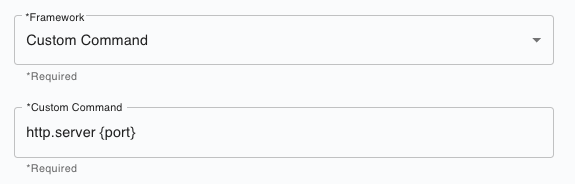
The Custom Command field has a very specific format.
For example, to spin up a Python http server, the command used in JHub Apps is:
http.server {port}
This is different from the typical python http.server 8000 command in the following ways:
- In
jhub-apps, Python is pulled from the conda environment mentioned in the form, so do NOT includepython. - Specifying the exact port is unnecessary because the created app will be deployed
behind a proxy in JupyterHub. Hence, jhub-apps will substitude the placeholder
{port}with an arbitrary port.